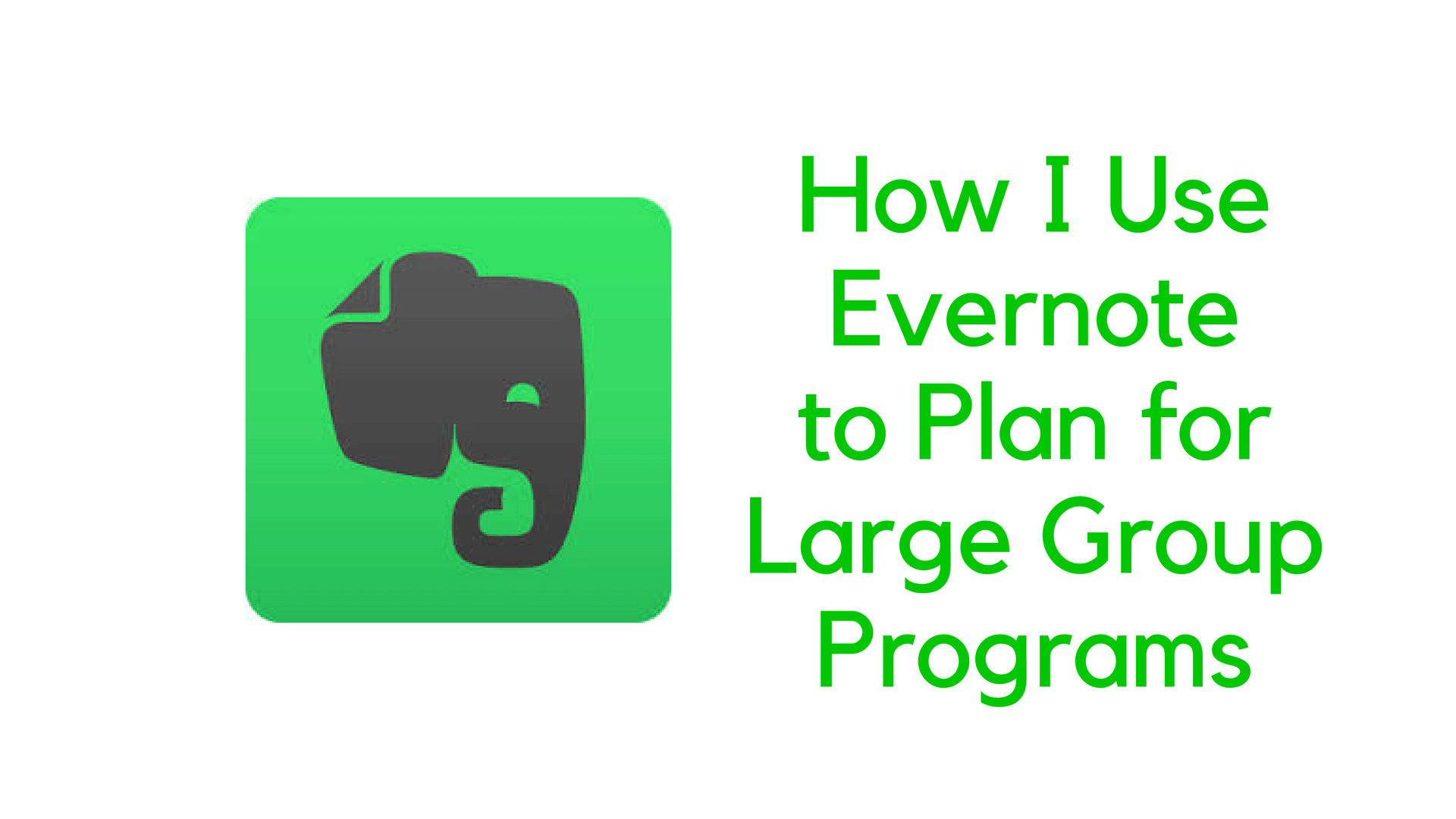Youth Pastors have a lot of things going on.
There are messages to write, games to create, small group materials to distribute, students to contact, leaders to inspire, and meetings to attend.
My wife is comfortable with a lot of things happening at one time. For her, each thing is like a plate that she spins. After one plate is spinning, she’s able to move to the next one and get it spinning too. Then she moves on to the third, fourth, and fifth plates.
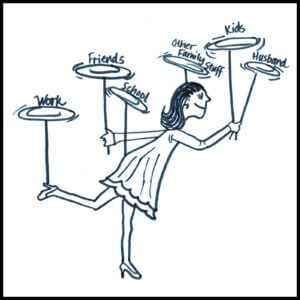
In due time, she goes back to the first one and gives it a little flick and it resumes its original momentum. Then she moves down the line, doing the same for each of her spinning plates.
That’s not how I work.
For me, all of those tasks are more like juggling balls than spinning plates. There are only so many balls that I can keep in the air before they all fall down.

That’s why I love Evernote, especially when it comes to planning for my weekly large group programs.
Evernote has a lot of capabilities, but in this post, I want to focus on how I have it set up to keep things straight from week to week.
For starters, I created a notebook called, “Large Group.” Then, in that notebook, I create separate notes for each Sunday of the year. My ministry does its large group program on Sundays, so I made a note for every one of them. The title of each note looks like this: [year]-[month]-[day].
For example, the title of the note for next Sunday would be 2017-06-11.
Constructing your note titles in this way will keep them in order throughout the year.
Here’s what it looks like in my Evernote:
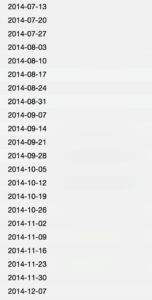
You can do the same thing in a folder on your computer, but this is much better. There are a few reasons why:
1. Adding Links
In each note, I add my program template of elements that I need to include every week. These include:
Pre-Service Slideshow
Pre-Service Video
Hosting
Game and Prize
Mixer Question
Songs
Message
Response
Announcements
With those items in place, I know that I need to add something to each one in order to be prepared for the program.
For instance, under Pre-Service Slideshow, I list the trivia game I will use in that spot.
For Pre-Service Video, I copy and paste a link to a high-energy video from YouTube that I need to grab.
For Hosting, I add links to videos or weird news stories that I think would be funny and engaging for students.
For the Game and Prize, I find or create a game and list it there, along with a prize idea.
For the Mixer Question, I add a question that I think will get students talking while the band makes their way on stage.
For Songs, I look through our song bank and add the songs that will work best for the topic being taught.
For the Message, I consult my teaching calendar and add the series name and sermon title.
For the Response, I think about how I can best help students respond to the message. This might be a lyric video and reflection time, or it could be a takeaway of some sort.
For the Announcements, I list the things I need students to know about that are coming up.
Here’s the good part: I don’t just do this for the week I’m currently in. I plan ahead. If I come across a story about a crazy summer vacation, I add the link to the story under my Hosting label in my folder for June because that’s when families go on summer vacations.
If I come across a neat game or a fun prize idea, then I’ll add a link under the label of Games and Prizes for a time when those things might fit.
2. Syncing Across Devices
With Evernote, you can use the desktop version on your computer, but it’s not stuck there like a file. You check it (or update it) when you’re on your phone by simply downloading and installing the Evernote app.
That, to me, is a game changer because I come across new stuff and have new ideas all the time that I want to remember. In my pre-Evernote days, I would have to wait until I was at my computer to make those notes. Now, I just open my app and add the idea in the note (on the date) that I think is most relevant.
3. Searchable Archives
Because I just keep adding notes for upcoming weeks in the same notebook, I can look back over the last 52 weeks or 2 years or whatever and see what I’ve done: games we’ve played, videos we’ve shown, and messages we’ve taught. It has been a huge help to make sure we’re moving things forward.
Your Move
Download Evernote and start planning for your future programs.
Latest posts by Trevor Hamaker (see all)
- 7 Ways to Deal with Disruptive Students - November 27, 2024
- Fighting Frustration by Shifting Your Focus - November 27, 2024
- What is the Most Important Job of a Small Group Leader? - November 27, 2024
Did You Like This Post?
Sign up to get updates sent to your inbox each week!
You're in! Want more ideas and support for your ministry? Check out the BYM Community!
http://bit.ly/bymcommunity